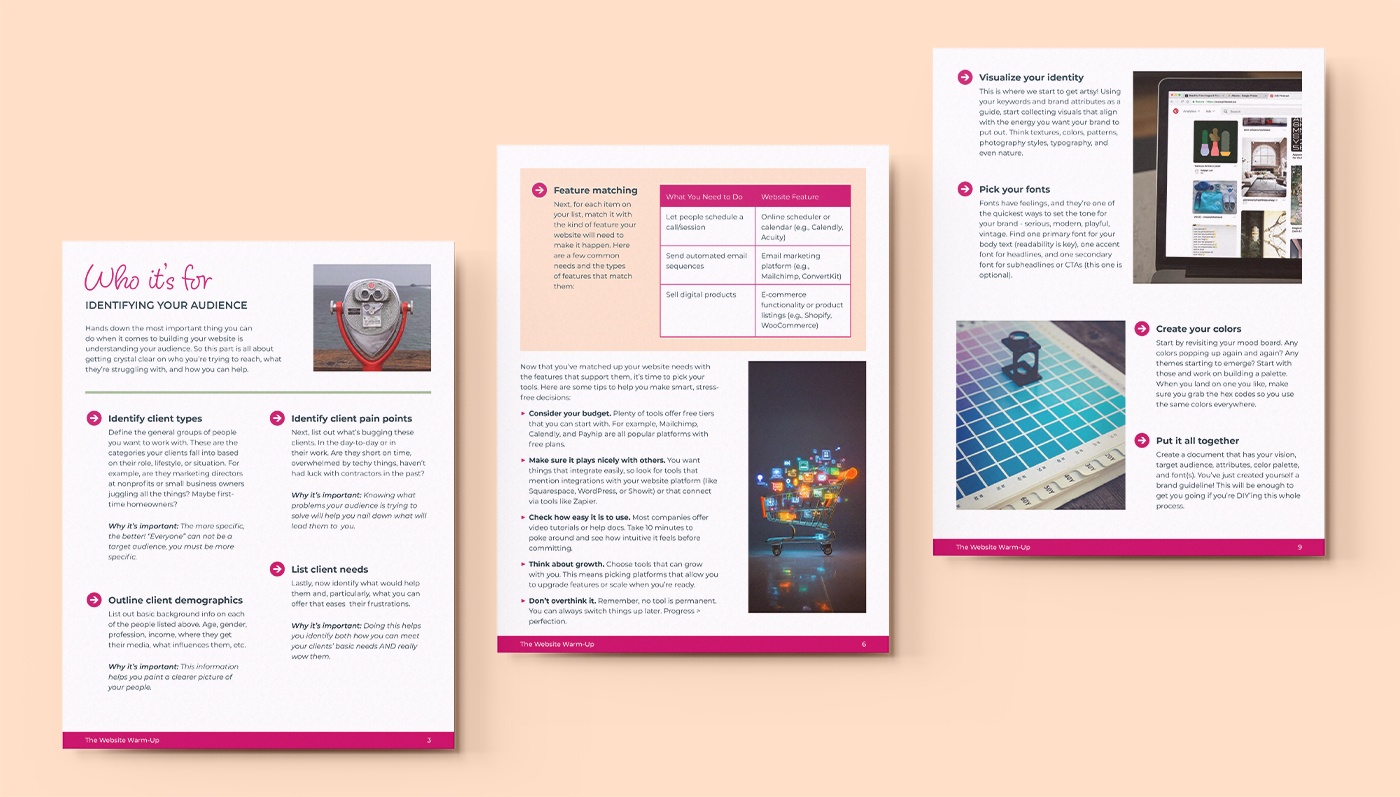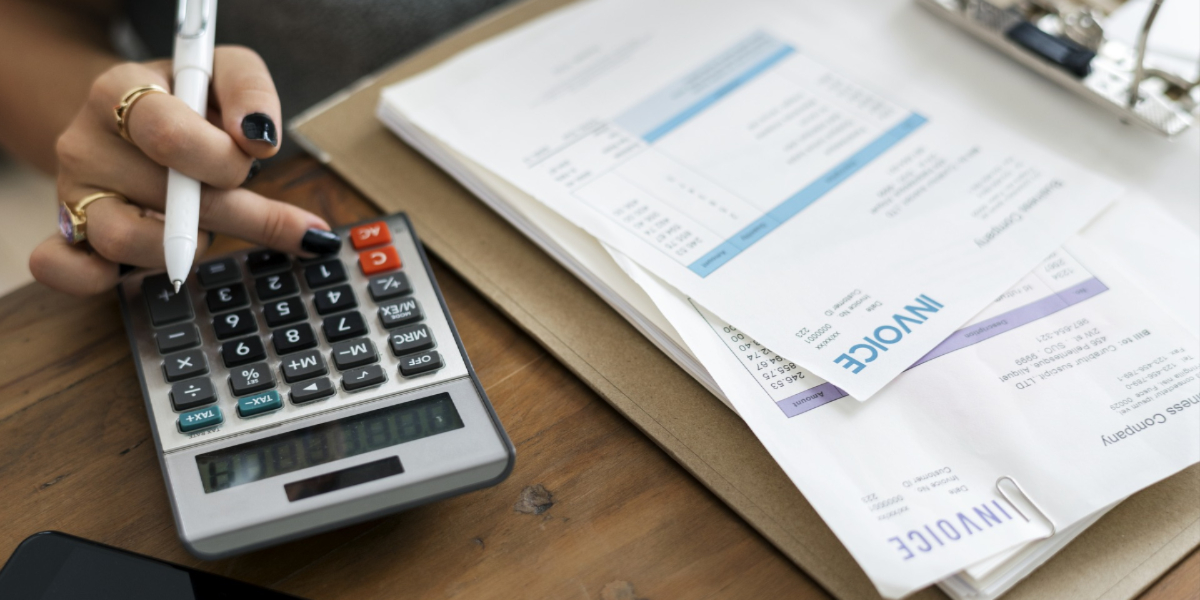Here are the basic requirements for taking payments on your website.
If you’re building an online store, taking payments on your website might not be the first thing on your mind. As we’ve mentioned in other posts, nothing in the world of web is ever as easy as it seems. From the outside, when you go to a website that is selling goods or services, the payment process is pretty straightforward. Internally, there are a plethora of plugins and web services that offer fairly easy options to you as a business owner, but there are still a few things you need to know before setting everything up. Here’s a list to get you started.
1. Bank Account
This seems pretty simple, right? So simple, in fact, that it gets overlooked. Before you set up your store or membership site, decide which bank account your payments will go to. If you haven’t already, consider setting up a business checking account. That way everything is kept separate from your personal stuff. Many banks require a business license of some sort, so make sure you look up the requirements before heading in to open your account.
2. Payment Gateway
A payment gateway is basically something that connects the money from your user’s bank to your bank. There’s a lot of other security stuff involved, too, but you don’t really need to worry about that. If you do want to learn more, you can read about payment gateways here.
If you’re going to be processing payments on your website, you’re going to need a payment gateway. Most shopping cart sites like Shopify and SquareSpace come with these built in, but if you’re hosting your site yourself you’ll need to set yourself up with one of the options below. Each one has different rates and features, so you’ll want to do some research before signing up for one.
Authorize.net
Stripe
2Checkout
Paypal
3. SSL Certificate
This is an absolute MUST if you’re taking payments on your website. You know how sometimes a website will have that happy lock (sometimes it’s a pretty green color) next to the address in that top bar? That means the site you’re visiting is secure. There are different kind of SSL (secure socket layer) certificates so be sure you or your web developer sets you up with the ones that make online payments secure.
Luckily these aren’t as expensive as they used to be and you can purchase them directly from your hosting account. If you’re building your website through a fully hosted option like SquareSpace or Shopify, your certificate is included. But if you’re hosting it yourself, you’ll need to install one.
4. Cart or Membership System
Now you’re ready to start selling! There are a TON of options out there for cart systems. Shopify, SquareSpace, even Wix are fully hosted options that offer ways to sell products. Or you can go with something super fancy like Magento or X-cart. Those two are really dense and can be expensive, so you’ll want to hire a developer to help you get it set up. And then there are WordPress plugins like WooCommerce and MarketPress that integrate perfectly into your existing WordPress site.
If you’re selling memberships or subscriptions, you’ll want to make sure that the cart system you’re considering is set up to integrate with that feature. Find out how much it costs, too. Even if it’s something you’re not planning on immediately, but want to offer down the road, it’s good to find out what your costs will be and make sure you won’t have to rebuild your entire system when you get to that point.
5. Products to Sell
Yeah, I know, “duh” right? But did you know that the types of products you’re selling can have an impact on what kind of cart system you should get? Are you selling physical or virtual goods? Are you selling one-on-one appointments? Consider all the ways money will be flowing into your site and make sure that you’ll be able to accommodate them.
And that’s it – easy peasy! Now you’re ready to start accepting payments on your website.
Happy selling!