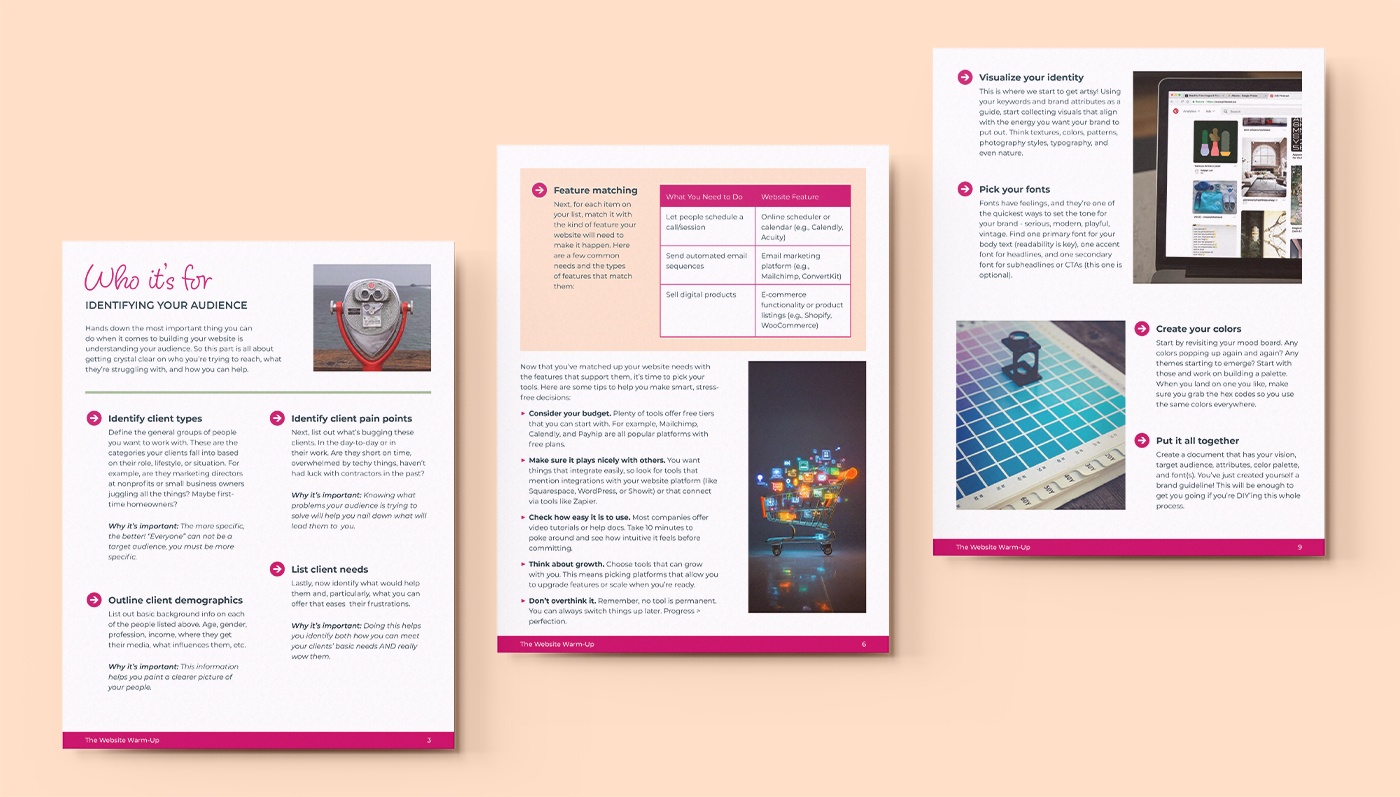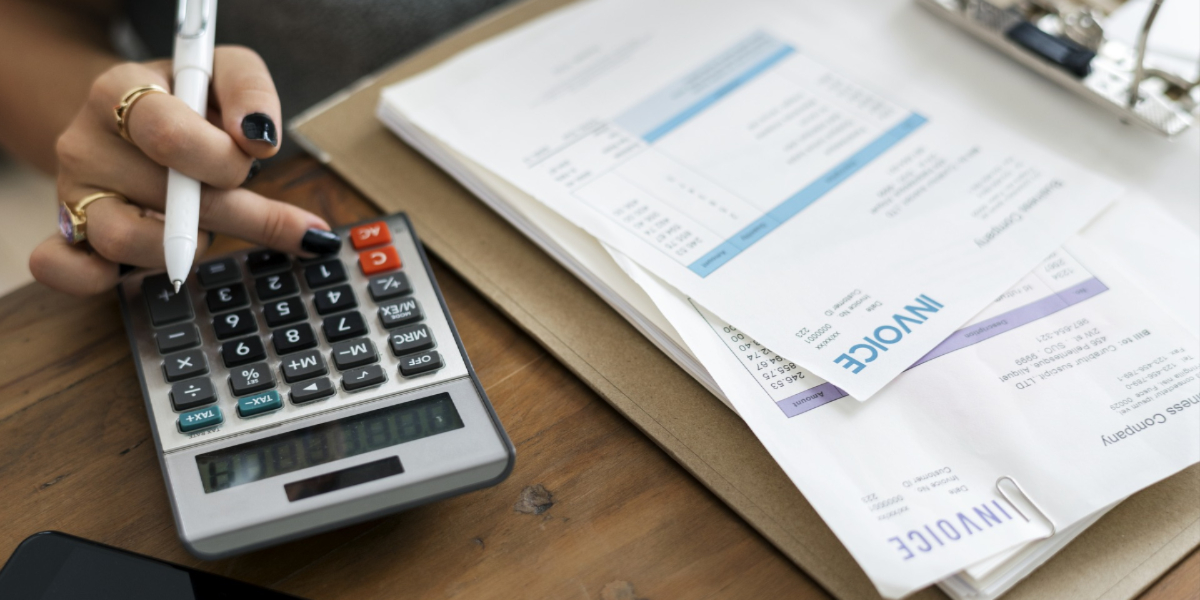Why making a budget is an important step in building a website
We’re going to talk about a sensitive topic here: setting a budget. Listen, I get it, NO ONE likes talking about money, even us business owners. And if you’re a new business or you’re working solo, you’re most likely self-funded and paying for everything out of pocket. Especially in the beginning, the sticker shocker is very real. You don’t know what everything costs until you start looking, and it’s often a lot higher than you anticipated.
When I left my full time corporate job, I jumped in head first to my new business without having an ounce of the financial aspect fleshed out yet. Don’t make my mistake.
Knowing your budget is crucial
If you’re not aware of what your budget needs to be, you run the risk of putting money towards things that won’t ultimately serve your long-term goals. And just as importantly, you might be left with no money to cover some very important expenses.
So now you’re probably thinking, “But how much does a website COST then?” or “How am I supposed to know what to budget if I don’t know any of the costs?”
Honestly, I don’t have an answer for that. That would be like going into a car dealership and asking how much a car costs. How can the dealer give you an answer if they don’t know what make, model, or features you’re looking for?
My only response is this: it should cost what you can afford. There are a LOT of options out there for all different price points. The total cost depends on so many variables like the features you want, who’s building it, or where it’s being hosted. This is why it’s important to focus on budget FIRST and then find options that fit into that budget.
Research, research, research
When I work on a website for a client, I take my clients through everything we’ve discussed in this series so far, before any of the design starts. We do a lot of strategy and I do a lot of research (that’s what gets my creative juices flowing!), because my job is to make sure they get the best outcome possible within the budget they have.
If you’re doing your own website, you should be doing this same thing. I know that research and testing and free trials probably aren’t the most fun thing in the world for you, but it’s a step you can’t breeze past if you want to make the best decisions for your business. It doesn’t even have to be long! Just spend a week or two doing this foundational planning work. And bonus: this type of planning can get your imagination running wild!
Before we tie up this section, I need to give some tough love from the point of view of a designer. Don’t expect a Ferrari on a bike budget.
If you know that you likely can’t afford a designer, don’t agree to start a project knowing that you can’t pay them for it. There ARE designers out there who are open to trading services or offering discounts! But please be respectful of their time and their work and their rates.
______________
I urge you to read all 6 parts of this series so you feel prepared to take on this huge task of building your website. And if you’re ready to dive in head first, purchase the Fearless Website Workbook here for even more education, tips, and encouragement.